Alright, so I'm gonna walk you through this "painting inferno" thing I've been messing around with. It's not perfect, but hey, that's the point of sharing, right?
First off, I had this idea of creating a scene that just screams "fiery chaos." You know, the whole nine yards – lava, smoke, maybe a demon or two lurking around. But I didn't wanna just grab some stock images and slap 'em together. I wanted to paint it, even if it's digitally.
So, I fired up my drawing tablet. I’m using Krita, cause it’s free and does the job. I started by blocking out the composition. Just really rough shapes and colors to get a sense of where everything was going to go. Think about it like sketching with fire – messy, imprecise, but it gets the idea across.
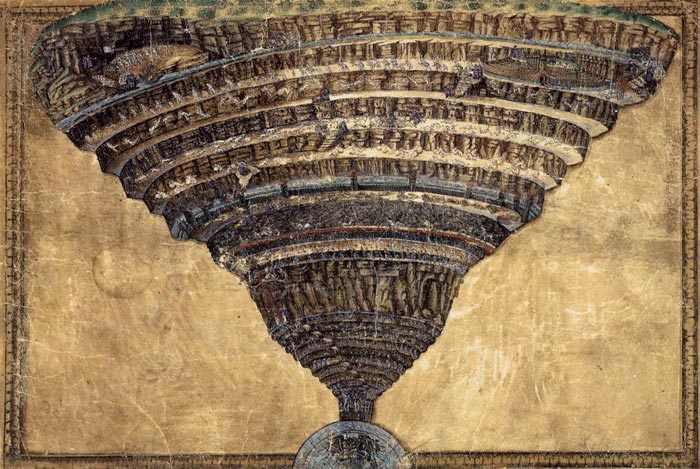
Then came the fun part: the lava! I started with a deep red base and then layered on brighter oranges and yellows. The trick is to make it look like it's glowing from within. I used a soft airbrush for the glow and then a hard-edged brush for the cracks and crevices.
Here's a little tip: Don't be afraid to experiment with different brush settings. I found that a textured brush, combined with some color jitter, gave the lava a nice, bubbly look.
Next up, the smoke. This was a bit trickier. I wanted it to feel thick and heavy, but also wispy and ethereal. I started with a dark gray base and then used a combination of soft and hard brushes to add highlights and shadows. The key here is to think about how the smoke is interacting with the light from the lava. Where is it catching the light? Where is it being obscured?
Then, I roughed in some rocks and ground. Nothing fancy, just enough to give the scene some depth and perspective. I used a similar technique as the lava, starting with a dark base and then adding highlights and shadows. But this time, I focused on creating a sense of texture and roughness.
Now, I wanted to add some creatures to the scene. I sketched out a few demon-like figures lurking in the shadows. Again, nothing too detailed at this stage, just enough to get a sense of their shape and placement. I painted these with dark colors, mostly blacks and deep reds, so they would blend into the background.

Pro tip: Zoom in and out often to check the overall composition. It's easy to get lost in the details and lose sight of the big picture.
With the main elements in place, I started adding details. I added sparks and embers flying through the air, wisps of smoke curling around the rocks, and subtle highlights on the demons. This is where the painting really started to come alive.
Finally, I adjusted the colors and contrast to give the painting a more dramatic look. I darkened the shadows, brightened the highlights, and added a slight color cast to tie everything together. I used adjustment layers for this, so I could easily tweak the settings without damaging the underlying pixels.
- Base colors down.
- Lava layering.
- Smoke detailing.
- Adding rocks for grounding.
- Creature shadows.
- Final touches.
The result? It's pretty chaotic, which is exactly what I was going for! Is it a masterpiece? Nah. But it was a fun exercise in digital painting and a good way to push my skills. And hey, maybe it'll inspire you to try something similar.
So, that's my "painting inferno" journey. Hope you found it interesting! Now, I’m off to start another project – maybe something a little less… fiery this time.










